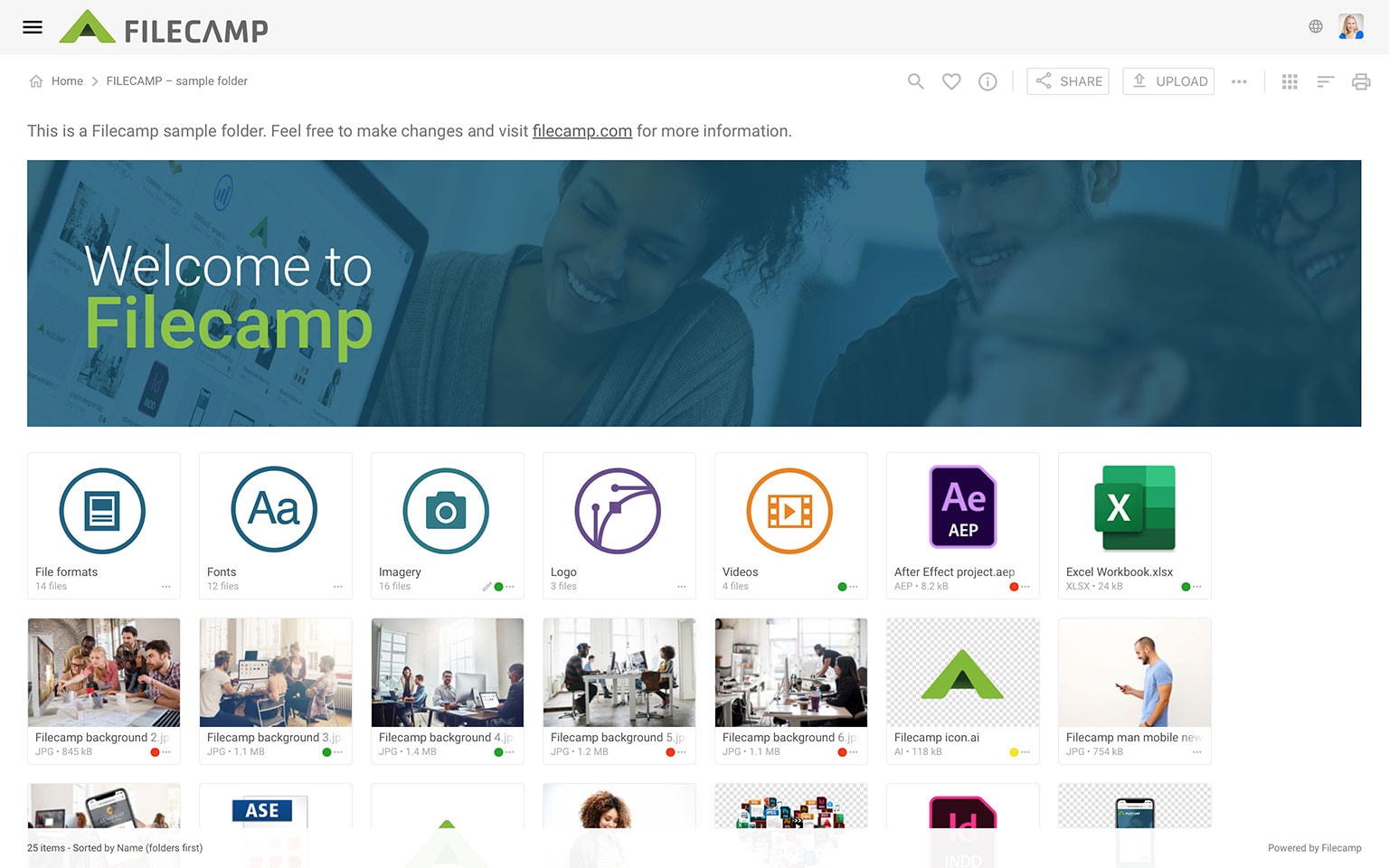Filecamp Release Notes
If you're curious about what's new in Filecamp — and what's changed — you're in the right place.
Release
We hope the updates you'll read below make it easier for your team to share files and collaborate with your clients and partners. ✨
January-February, 2026 in progress
🚀 Major release
This release will start rolling out to trial accounts in the US. After that, we will gradually migrate existing customer accounts, one by one. The full rollout is expected to take around two months. No action is required from customers.
What´s new
- Hosting migration from GCP to Azure. We are moving all hosting from GCP to Azure. This will allow us to significantly increase available storage across accounts. More details will follow. Read more.
- Dark and light mode. Users can now choose their preferred viewing mode. Read more.
- Flexible Grid layout. A new layout option designed for larger previews. Ideal for photographers and visual-heavy workflows. Read more.
- New Tags control panel. A dedicated Tags control panel where users can view, manage, and download their keywords. Read more.
- And much more.
December 6, 2025
Bug fixes
- We’ve fixed an issue that prevented the OR boolean operator from working correctly when used between multiple quoted phrases, improving the reliability of complex search queries.
November 22, 2025
Bug fixes
- Bulk and context-menu actions are now available in Search for users who have access to specific folders only. Their actions still follow the lowest permission across those folders, but search no longer forces them down to a minimal default.
- The login screen now fits the viewport better, without any scrolling or blank space.
- Modal headers now contain very long file and folder names reliably.
- In Search, selecting items no longer hides the search term, which now stays dimly visible.
November 8, 2025
Bug fixes
- Fixed a caching/loading issue when placing markers on large PDF files.
- Fixed an issue where dragging images from HTML folder descriptions could trigger the upload dropzone.
- Drag-select is now disabled over the banner image area.
November 1, 2025
What’s new
- More keyboard shortcuts added! You can now also use Ctrl/Cmd + C, X, and V to copy, cut, and paste files or folders within Filecamp. Read more about keyboard shortcuts.
Bug fixes
- File edits now save when you navigate with the left and right arrow keys.
- Fixed an issue where users could move or copy items into folders with "View only" permissions.
- The Bulk action bar is shown again when you select multiple items from the search results page (when you have access to Home > all folders).
- Dragging the header logo will no longer activate the upload dropzone.
- Fixed an issue where tags starting with uppercase letters were not shown in auto-suggestions.
- Increased image preview limit to 400 MB / 150 MP.
October 25, 2025
What’s new
- Say hello to drag-and-drop! You can now move files and folders around simply by dragging them 🔥
🎥 Watch this short video to see how it works:
October 18, 2025
What’s new
- You can now swipe left or right on mobile to navigate between files in large preview mode.
Bug fixes
- Fixed an issue where some text could appear untranslated when opening the app
- Label changes are now also possible via the Bulk action bar.
October 11, 2025
What’s new
- You can now preview .txt, .rtf, .md, and other text files directly in Filecamp.
Bug fixes
- The Infobar now stays open after saving, making it easier to edit multiple files without reopening it after each save.
- Improved the drag-to-select function, which now supports dragging while scrolling and more.
- Large preview navigation now respects the current folder sort order.
- Fixed an issue that could cause minor problems when editing your own user profile.
- Added more tooltips to icons where they were missing.
October 5, 2025
What’s new
- Right-click is here 🥳 You can now right-click on files and folders to open a context menu for instant access to actions like download, share, move, copy, edit, and more.
- A new print icon has been added on all Pages, making it easier to print Pages with a single click.
- The upload button in the Toolbar now shows a spinner while uploads are in progress and a small checkmark when finished, so you can clearly see the status.
- We’ve added folder access indicators in the folder permissions modal, making it clearer which folders a user already has access to.
Bug fixes
- Fixed an issue where some TIFF images with transparent backgrounds were rendered with black backgrounds in previews.
September 20, 2025
What’s new
- We’ve refreshed and updated large parts of our frontend code, including moving to the latest versions of Angular and PrimeNG🤓 . You won’t notice any major visible changes, but these upgrades help keep Filecamp modern, stable, and ready for what’s next 🚀
Bug fixes
- Commenting from mobile devices is now more reliable and easier to use.
August 17, 2025
Bug fixes
- LINK, WEBLOC, and URL files can now be opened from mobile and other touch devices.
- Fixed an issue where audio file icons were missing in the download modal.
July 26, 2025
Bug fixes
- Fixed an issue where conflicting filenames weren’t being properly overwritten during uploads.
- The “Temporary upload files” and "Image thumbnails and previews" are now correctly cleaned up every hour, freeing up storage space.
July 12, 2025
What’s new
- We’ve made some major improvements to uploads — they now start instantly, and speeds are 3–4 times faster! 🚀
- We’ve expanded our keyboard shortcuts to help you work more efficiently ⌨️
Bug fixes
- Fixed an issue where using the Bulk Action Bar to change Labels could remove labels.
- The "Auto logout after 30 minutes of inactivity" setting is working again.
- Search now does a better job of showing the most relevant results at the top.
- We've blocked right-clicking and dragging on image previews to prevent downloading.
- Banner images are now non-selectable and non-draggable.
- Users with Home (root) access now appear in the folder permission modal.
- Better handling of TIF images with transparent backgrounds.
- Notification settings set on Home (root) folders are now properly inherited by subfolders.
- Uploading a new version of a file now instantly updates the view.
- You’ll now see an error if you try to copy files after reaching your storage limit.
- You can now upload .ico files as favicons for your themes.
June 28, 2025
Bug fixes
- Fixed an issue where some download notifications for bulk ZIP downloads weren't being sent.
- Resolved an issue where old data wasn't being cleared from our search index, which could lead to outdated results.
June 14, 2025
What’s new
- You can now add folders to Collections.
- Our new popular banner feature is now also available on Collections.
- You can now also share folders (View & Download) via the Bulk Action Bar.
- We have re-enabled the NPS pop-up to gather more feedback from our valued customers.
Bug fixes
- Fixed missing thumbnails for TIF images on the search results page.
- Label changes from the search results page now appear faster.
- Fixed an issue where some ZIP download links showed the wrong file size.
- Versions are now displayed in chronological order.
- Improved filename handling when uploading from mobile devices.
- Disabled multiselect for users who do not have bulk action options.
May 25, 2025
What's new
- Improved thumbnail and preview generation, and added a small loading animation
 to show which files are queued for processing.
to show which files are queued for processing.
Bug Fixes
- Fixed a preview glitch with certain .TIF files.
- Optimized some backend code so label changes on files in the search results page take effect faster.
- Added a prompt advising users to switch to a computer when trying to access the admin section from mobile.
- When performing complex operations, like copying or moving large folder structures, we now display a blocking message so you know when it’s finished.
- Restored the advanced settings option for root-level folders.
- Centered the background image on every view that displays a background.
- Downloading small versions of .MOV files works again.
May 13, 2025
What's new
- You can now create folders straight from the Move/Copy and Folder Access dialogs.
- Added sorting options to the column headers (ascending/descending) in the Search results.
- New upload progress bar in the header lets you track uploads even after closing the upload window.
- Layout and sorting tweaks: The user’s chosen layout now overrides the default folder layout globally for the current session. Sorting order is remembered per folder, but only within the current session.
Bug Fixes
- We overhauled how Collections are stored in our database for faster, smoother performance – more improvements are on the way.
- The Terms link now works again on all login pages.
- Improved support for HTML styling in your Custom Terms.
- Search state now resets properly when navigating away from and returning to the Logs or Users views.
- Empty Collections now show an “Empty Collection” message and icon.
- Improved support for older phones and iOS versions.
- Fixed unintended PDF rotation on R keypress and removed the blue outline on keypress.
- We’ve completely rewritten the “Empty Trash” backend code for faster performance and stronger security.
April 19, 2025
What's new
- We’ve added support for Swedish, Japanese, Korean, Russian, Norwegian, and Finnish. Read more.
Bug Fixes
- Fixed a bug that could prevent Advanced Search settings from working correctly.
- After previewing a file from a shared search results page, you’ll now return to the correct scroll position.
April 12, 2025
Bug Fixes
- We added a noindex/disallow directive to all accounts to prevent shared links and similar content from appearing in SERPs.
- After adding items to a Collection or previewing a file (whether from the Files section or search results), you’ll now return to the correct scroll position.
- We fixed an issue that could cause the interface to become unresponsive when entering the Shares section in accounts with many shares.
April 9, 2025
Bug Fixes
- We fixed a caching bug that occasionally caused problems when moving or deleting files and folders.
- We fixed an issue that could cause "File not found" errors when browsing folders in large preview mode.
April 3, 2025
What's new
- We’ve improved performance when scrolling through folders with thousands of items.
Bug Fixes
- You can now also download small versions of .mov files.
- Sort and layout settings are now saved in the user’s cache for a more personalized experience.
March 29, 2025
What's new
- Enhanced Folder Performance: Improved the loading speed for folders, especially those containing over 1,000 items.
- Extended Comment Length: Increased the character limit for comments from 500 to 1,024, allowing for more detailed feedback.
Bug Fixes
- Corrected Sorting Order: We've fixed the sorting mechanism to ensure items are displayed in the correct order.
- PDF Auto-Tagging Resolved: Fixed an issue with automatic tagging on PDF files to ensure accurate metadata assignment.
- Footer Sorting Reflection: Now, when you change the sorting order, it is also reflected in the footer.
March 25, 2025
What's new
- We're excited to introduce Banners! Now, you can personalize your Filecamp folders with custom, polished banners.
Read more.
Bug Fixes
- We’ve fixed an issue where notification settings were not being saved properly. Unfortunately, this means some users will need to redo their notification settings. We’re sorry for the inconvenience!
- We’ve fixed a bug that affected uploading folders containing sub-folders.
March 15, 2025
Bug Fixes
- Resolved an issue where re-uploading a folder with the same name after deletion could cause problems.
- Fixed an issue where the thumbnail generation loading bar prevented navigation to other files and folders until it completed.
- Improved support for white-label customers using their own domain with our page editor.
- The upload window now closes automatically 10 seconds after the upload process is finished.
- Enhanced support for longer comments on files.
- You can now view the themes' login pages directly from your themes overview page.
- Various small styling bugs in the themes section have been fixed.
- The Bulk add & invite user modal now ignores spaces after an email address.
March 8, 2025
What's new
- We've added more sorting options, and you can now click the column headers in List View to sort your files (ascending or descending).
Bug Fixes
- We've improved search performance and speed, especially for users accessing many different folders.
- "Select All" (ctrl/cmd) + a) now selects every file in a folder (whether it's 5 or 5,000)
- Fixed an issue that sometimes added MP4 videos to the video encoding queue.
- After previewing a file from the Files section or from search results, you'll now return to the correct scroll position.
- Fixed a problem where some collections showed the wrong file count.
- Fixed issue when navigating to folders from search results.
- Fixed a bug that could cause your header to appear on embedded sites, even with the /?hidetop=true parameter in the src attribute.
March 1, 2025
What's new
- We optimized our databases to ensure better performance and future-proof scalability.
- Updated the UI in the Shares section to provide a clearer overview of your shared links.
Bug Fixes
- Resolved an issue where “Filecamp” would appear in the browser title upon refresh.
- Improved handling of name conflicts when uploading new versions.
- Corrected a bug causing the Sort and Layout fields in the Infobar for the root folder to appear blank.
- Fixed a problem that could disable the Advanced options in the Edit folder menu.
February 22, 2025
Bug Fixes
- Fixed a problem with flickering favicons from other themes.
- The Large list option in Search is now visible on all sites.
- Grid, Large Grid, Large list options are now working in the edit collection info bar.
- "Notify me on new access requests" is working again.
- Custom domains can now be deleted.
- Fixed a floating label styling issue in the Domain section.
- Uploads are now continuing also if you navigate to other folders while in an upload process.
- Fixed so that we can show small logos closer to the right sizes in the themes section.
February 8, 2025
What's new
- We’ve enhanced our platform to improve search and filtering, now allowing you to use Boolean operators (AND, NOT, OR) and wildcard characters (*, ?) to refine your search results. Read more.
- We have introduced two new view settings; Large Grid and Large List – which provide bigger thumbnails and a better overview of your files. Read more.
- When you copy a folder, all custom thumbnails and other folder settings from its sub-folders will now also be copied.
Bug Fixes
- Email addresses entered in the share modals are now confirmed with the Tab key or by simply clicking outside the field.
- Logos wider than 500 px will now fit better in the header.
- We have improved the upload process, so you can navigate to other folders while it’s in progress.
- Fixed a conflict between browsing through files (previous/next) and using various sort options.
- Fixed several video encoding queue issues, especially with MP4 and MOV files.
- Pages now open more smoothly.
- Fixed a conflict with Office Viewer and our bottom navigation bar.
- Fixed problems with text in PDF forms and various text layers.
December 21, 2024
What's new
- We’ve enhanced our platform to handle very large ZIP archive downloads, ensuring a smoother and more reliable experience.
Bug Fixes
- Added direct file links for PSD files.
- Fixed "preview" direct file links for TIF and PSD files.
- Introduced a user search feature in the Bulk Permissions Update modal.
- Removed an unnecessary horizontal scrollbar in download modals on Windows 11.
- Corrected image ratios for SVG (vector) file types.
- Resolved an issue causing some header logos to appear squeezed on small mobile devices.
December 11, 2024
Bug Fixes
- Fixed an issue where some regular users were unable to change labels on files, despite having the correct permissions.
December 10, 2024
Bug Fixes
- Reintroduced paging in the copy/move modal (temporary solution until a better one is implemented).
- Restored the ability to paste tags into the "Edit Multiple Files" modal.
- Fixed an issue where details were missing in the Infobar for shared collection links.
- Enhanced user search functionality for accounts with over 1,000 users.
- Improved support for SVG files used as header logos in the Themes section.
December 7, 2024
Bug Fixes
- Fixed a bug that prevented viewing files from shared Collections.
- Pages selected from the main menu are now displayed on full screen again.
- You can again choose from more than 250 users when approving access requests and inviting users.
- Fixed a bug that caused issues when unzipping files with special characters on Windows.
What's new
- We have introduced a "Large list" view option on the search results page.
September 1, 2024
What's new
- We’ve significantly improved the quality and speed of thumbnail generation for NEF and other RAW image formats.
November 23, 2024
We’re excited to announce a major update packed with new features, enhanced usability, and performance improvements to make your Filecamp experience even better!
What's new
- Multilingual Support: Filecamp is now available in multiple languages.
- Enhanced Search: Enjoy auto-suggested search results across all Filecamp sections.
- Updated "Request Files" UI: A refreshed interface for "Request Files" links.
- Improved Toast Messages: Toast messages now feature clickable links for better usability.
- Infinite Scrolling: Content now loads automatically as you scroll – no more 250-item page limits.
- Enhanced Commenting Interface: A streamlined experience for leaving and managing comments.
- Drag-and-Drop Upload Indicator: A clear drop zone now highlights where you can drag files and folders.
- Multi-Select Made Easy: New “drag to select” feature for easier multi-selection of files and folders.
- Enhanced Tagging: Paste multiple comma-separated tags directly into the tags field and copy tags between images.
- Improved PDF Previews: Now includes text copying from PDFs.
- Faster File Previews: Experience smoother, quicker previews.
- Share Modal Updates: The “Request Files” share modal now includes a “Notify me of uploads to this folder” option.
- Folder Sizes: Folder sizes are now visible in the Infobar.
- Add to Collection and delete from fileview: Files can now be added to Collections and deleted directly from the large preview view.
- New Keyboard Shortcuts: Numerous shortcuts have been added for faster navigation.
- Enhanced Search on Shared Links: "Search below folder only" now works on shared links.
- And Many More Improvements. Including hundreds of additional enhancements to streamline your workflow!
July 28, 2024
What's new
- Thumbnails are now generated automatically for videos.
- All user, admin, and folder permissions are now included in the CSV file when you download your users' list.
Bug Fixes
- Improved support for emojis in file and folder names 🥳
- Fixed a bug with wildcard* searches.
-
March 24, 2024
Bug Fixes
- We have addressed an issue preventing tags from being embedded in large PNG files.
- Locked users should no longer be able to add favorites. Issue resolved.
- The Home folder (Files) was previously omitted from the Log entries but has now been included again.
- Previously, a manual refresh was required after deleting a Collection to update the list.
- We resolved an issue where the Bulk auto tags option in the edit multiple files modal sometimes failed to function.
- We have resolved an issue where users with multiple access points and delete permissions could inadvertently delete their root folders.
- The General setting "Do not encode media files (saves storage space)" now works again on all instances.
- Copy user - required a refresh to test login as. Fixed.
-

Related articles

Tim Deasy, Creative Director / Founder, Standard Official™